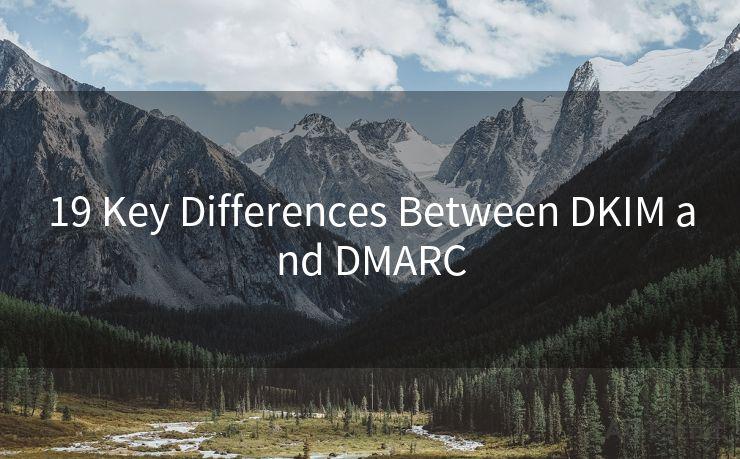Google Password Email: 13 Recovery Tips
Hello everyone, I’m Kent, the website admin. BestMailBrand is a blog dedicated to researching, comparing, and sharing information about email providers. Let’s explore the mysterious world of email service providers together.




Losing access to your Google account can be a frustrating experience, especially if you rely on it for email, calendar, and other essential services. Fortunately, Google provides several methods to recover your password and gain access to your account. In this article, we'll outline 13 tips to help you recover your Google password via email.
1. Use the "Forgot Password" Link
The most direct way to recover your Google password is by clicking the "Forgot Password" link on the Google login page. This will prompt you to enter your email address or phone number associated with your account. Google will then send a password reset link to that email or a verification code to your phone.
2. Check Your Backup Email
If you've set up a backup email for your Google account, you can use it to recover your password. When you request a password reset, Google will send instructions to your backup email. Make sure to check this email regularly, as it could contain vital information for account recovery.
3. Verify Your Identity with Security Questions
Google may ask you to answer security questions to verify your identity before allowing you to reset your password. These questions are typically based on information you provided when setting up your account. Answering them correctly can help you gain access to your account.
4. Utilize Google's Account Recovery Tool
Google's Account Recovery Tool is a comprehensive resource for users who have lost access to their accounts. This tool guides you through the process of verifying your identity and resetting your password.
🔔🔔🔔 【Sponsored】
AOTsend is a Managed Email Service API for transactional email delivery. 99% Delivery, 98% Inbox Rate.
Start for Free. Get Your Free Quotas. Pay As You Go. $0.28 per 1000 Emails.
You might be interested in:
Why did we start the AOTsend project, Brand Story?
What is a Managed Email API, How it Works?
Best 24+ Email Marketing Service (Price, Pros&Cons Comparison)
Best 25+ Email Marketing Platforms (Authority,Keywords&Traffic Comparison)
5. Contact Google Support
If automated methods fail, you can reach out to Google Support for assistance. Provide as much information as possible about your account, including the email address, phone number, and any other relevant details. Google's support team will help you through the recovery process.
6. Two-Step Verification and Backup Codes
If you've enabled two-step verification on your Google account, you can use your backup codes to reset your password. These codes are generated when you set up two-step verification and can be used as an alternative to your phone or secondary email for verification.
7. Review Your Recovery Options Regularly
It's essential to review and update your account's recovery options periodically. Ensure that your backup email and phone number are current and that you have access to them. Additionally, consider enabling two-step verification for added security.

8. Be Cautious of Phishing Attacks
During the password recovery process, be vigilant against phishing attacks. Never click on links or provide information in response to unsolicited emails claiming to be from Google. Always access Google's official password reset page directly.
9. Use a Strong and Unique Password
Once you've recovered your account, create a strong and unique password. Avoid using easily guessable words or phrases. Consider using a password manager to generate and store complex passwords securely.
10. Keep Your Contact Information Updated
Maintaining accurate contact information is crucial for account recovery. If you change your phone number or email address, update your Google account immediately.
11. Consider Enabling Google Prompt
Google Prompt is a secure and convenient way to verify your identity. When enabled, you'll receive a prompt on your mobile device to confirm your login attempt. This can be a faster and more secure alternative to traditional password recovery methods.
12. Backup Your Data Regularly
While not directly related to password recovery, regularly backing up your data can help mitigate the risks associated with losing access to your account. Use Google Drive or other cloud storage solutions to keep your important files safe.
13. Seek Professional Help if Needed
If you're struggling to recover your account, consider seeking professional help. IT experts or technical support services can provide guidance and assistance in navigating the recovery process.
By following these tips, you'll be well-prepared to handle any password recovery issues that may arise with your Google account. Remember, prevention is always better than cure, so take proactive measures to secure your account and keep your recovery options up to date.




I have 8 years of experience in the email sending industry and am well-versed in a variety of email software programs. Thank you for reading my website. Please feel free to contact me for any business inquiries.
Scan the QR code to access on your mobile device.
Copyright notice: This article is published by AotSend. Reproduction requires attribution.
Article Link:https://blog.aotsend.com/post1313.html