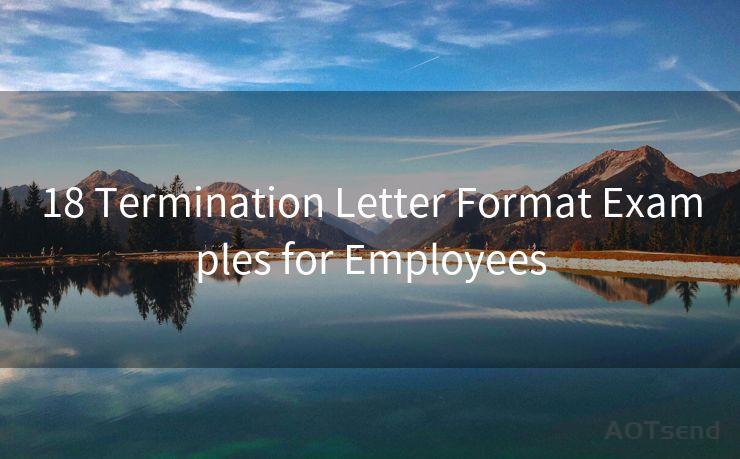12 Steps to SMTP Authentication in PHP
Hello everyone, I’m Kent, the website admin. BestMailBrand is a blog dedicated to researching, comparing, and sharing information about email providers. Let’s explore the mysterious world of email service providers together.




When it comes to sending emails from a PHP application, SMTP (Simple Mail Transfer Protocol) authentication is a crucial step. It ensures that your emails are delivered securely and reliably. In this blog post, we'll walk you through the 12 steps to SMTP authentication in PHP, helping you set up and send emails from your application无缝ly.
Step 1: Understanding SMTP Authentication
SMTP authentication is a process where the email client (in this case, your PHP application) identifies itself to the SMTP server using a username and password. This authentication ensures that only authorized users can send emails through the server.
Step 2: Choosing an SMTP Server
Before you can begin the authentication process, you need to choose an SMTP server. This can be your own server or a third-party service like Gmail, SendGrid, or Mailgun.
Step 3: Gathering SMTP Credentials
Once you have chosen an SMTP server, you'll need to gather the necessary credentials, including the SMTP server address, port number, username, and password.
Step 4: Installing PHPMailer
PHPMailer is a popular PHP library for sending emails. It simplifies the process of SMTP authentication and email sending. You can install PHPMailer using Composer or by downloading the library manually.

Step 5: Configuring PHPMailer
After installing PHPMailer, you need to configure it with your SMTP credentials. This includes setting the SMTP server address, port, username, and password.
Step 6: Creating an Email Message
Using PHPMailer, you can create an email message by specifying the sender, recipient, subject, and body of the email.
Step 7: Initiating SMTP Authentication
With PHPMailer, SMTP authentication is handled automatically when you send an email. However, you can explicitly initiate the authentication process if needed.
Step 8: Handling Errors
It's important to handle any errors that may occur during the SMTP authentication process. PHPMailer provides methods to check for errors and retrieve error messages.
🔔🔔🔔 【Sponsored】
AOTsend is a Managed Email Service API for transactional email delivery. 99% Delivery, 98% Inbox Rate.
Start for Free. Get Your Free Quotas. Pay As You Go. $0.28 per 1000 Emails.
You might be interested in:
Why did we start the AOTsend project, Brand Story?
What is a Managed Email API, How it Works?
Best 24+ Email Marketing Service (Price, Pros&Cons Comparison)
Best 25+ Email Marketing Platforms (Authority,Keywords&Traffic Comparison)
Step 9: Sending the Email
Once SMTP authentication is successful, you can send the email using PHPMailer's send() method.
Step 10: Verifying Email Delivery
After sending the email, you should verify its delivery. This can be done by checking the response from the send() method or by monitoring your email server's logs.
Step 11: Troubleshooting SMTP Authentication Issues
If you encounter any issues with SMTP authentication, there are several troubleshooting steps you can take, including checking your credentials, ensuring the SMTP server is reachable, and reviewing your firewall settings.
Step 12: Optimizing Email Delivery
To optimize email delivery, consider using features like DKIM signing and SPF records to improve your email's deliverability and reduce the chances of it being marked as spam.
By following these 12 steps to SMTP authentication in PHP, you can ensure secure and reliable email delivery from your PHP application. Remember to regularly update your SMTP credentials and monitor your email server for any potential issues.




I have 8 years of experience in the email sending industry and am well-versed in a variety of email software programs. Thank you for reading my website. Please feel free to contact me for any business inquiries.
Scan the QR code to access on your mobile device.
Copyright notice: This article is published by AotSend. Reproduction requires attribution.
Article Link:https://blog.aotsend.com/post1417.html