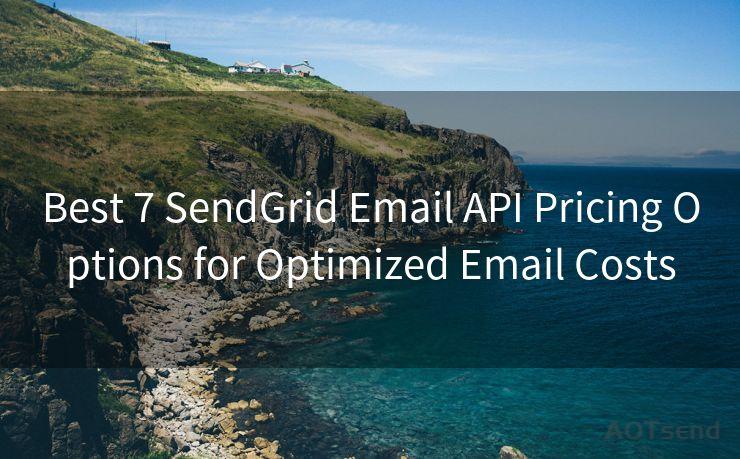Flight Booking Confirmation Email Example: 14 Essential Elements
Hello everyone, I’m Kent, the website admin. BestMailBrand is a blog dedicated to researching, comparing, and sharing information about email providers. Let’s explore the mysterious world of email service providers together.




When it comes to booking flights, receiving a confirmation email is crucial. It not only assures customers that their booking has been successful but also provides important details about their upcoming trip. To craft an effective flight booking confirmation email, here are 14 essential elements you should include:
1. Subject Line
The subject line should clearly indicate that this is a flight booking confirmation. For example, "Your Flight Booking Confirmation - [Flight Number]".
2. Recipient's Name
Personalize the email by addressing the recipient by their name. This adds a touch of familiarity and assures the customer that the email is indeed meant for them.
3. Booking Reference Number
Include a unique booking reference number for easy identification and future reference.
4. Flight Details
Provide the flight number, departure and arrival dates, departure and arrival times, and the airports involved.
5. Passenger Details
List the name of the passenger, as well as any special requests or needs they may have specified during booking.
6. Seat Information
If available, include seat number and any additional seat-related information, such as seat type or location within the aircraft.
7. Baggage Allowance
Specify the allowed baggage weight and dimensions, along with any additional charges that may apply for excess baggage.
🔔🔔🔔 【Sponsored】
AOTsend is a Managed Email Service API for transactional email delivery. 99% Delivery, 98% Inbox Rate.
Start for Free. Get Your Free Quotas. Pay As You Go. $0.28 per 1000 Emails.
You might be interested in:
Why did we start the AOTsend project, Brand Story?
What is a Managed Email API, How it Works?
Best 24+ Email Marketing Service (Price, Pros&Cons Comparison)
Best 25+ Email Marketing Platforms (Authority,Keywords&Traffic Comparison)
8. Price and Payment Details
Outline the total cost of the flight, including taxes and fees, and confirm the payment method used.
9. Cancellation and Refund Policy
Briefly explain the airline's cancellation and refund policies, providing links to more detailed information if necessary.
10. Check-in Instructions
Guide the customer on how and when to check in for their flight, including any necessary steps or documents required.

11. Contact Information
Provide customer service contact details, including phone numbers and email addresses, for any further inquiries or assistance.
12. Additional Services
Offer information on additional services such as car rentals, hotel bookings, or travel insurance, if available.
13. Security and Privacy
Reassure customers about the security of their personal information and the airline's commitment to protecting their privacy.
14. Call to Action
End the email with a clear call to action, such as "We look forward to welcoming you on your flight. For any further assistance, please contact us."
By incorporating these 14 essential elements into your flight booking confirmation email, you can ensure that your customers have all the necessary information for a smooth and stress-free travel experience. Remember, clarity and thoroughness are key to building trust and confidence with your customers.
In conclusion, a well-crafted flight booking confirmation email is not just a formality but a crucial part of the customer experience. It sets the tone for the upcoming trip and can greatly influence a passenger's perception of your airline. By following the guidelines outlined in this article, you can create a confirmation email that is informative, user-friendly, and leaves a positive lasting impression on your customers.




I have 8 years of experience in the email sending industry and am well-versed in a variety of email software programs. Thank you for reading my website. Please feel free to contact me for any business inquiries.
Scan the QR code to access on your mobile device.
Copyright notice: This article is published by AotSend. Reproduction requires attribution.
Article Link:https://blog.aotsend.com/post1668.html