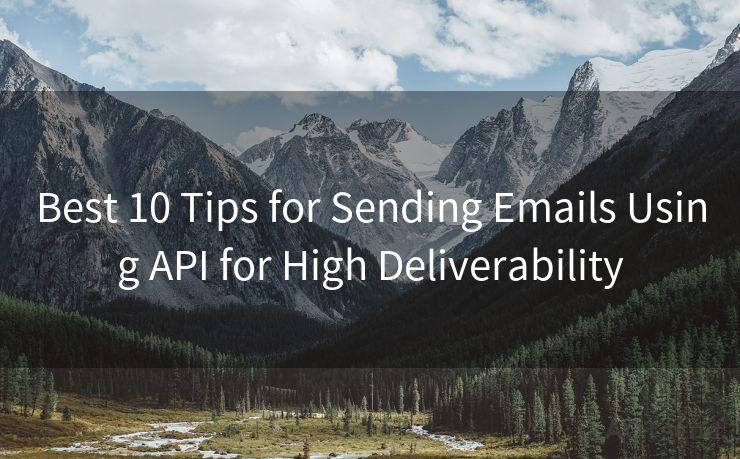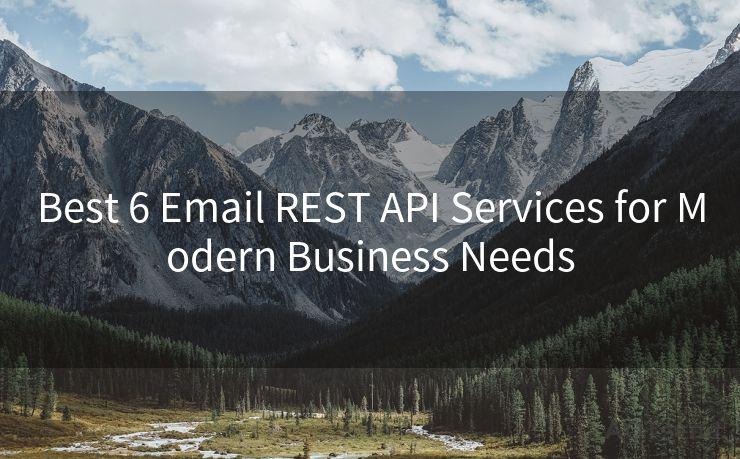14 Insights into Electronic Mail Security in Cryptography and Network Security
Hello everyone, I’m Kent, the website admin. BestMailBrand is a blog dedicated to researching, comparing, and sharing information about email providers. Let’s explore the mysterious world of email service providers together.




Introduction
In the digital age, electronic mail (email) has become a vital communication tool for businesses and individuals alike. However, with the increasing reliance on email, security concerns have also escalated. Cryptography and network security measures play a crucial role in ensuring the confidentiality, integrity, and availability of email communications. In this blog post, we will explore 14 insights into electronic mail security within the realms of cryptography and network security.
1. Encryption: The Foundation of Email Security
Encryption is the cornerstone of email security. It transforms readable data into a coded format that requires a key to decrypt. This ensures that even if an email is intercepted, the contents remain inaccessible to unauthorized individuals.
2. Public-Key Cryptography
Public-key cryptography uses two keys: a public key for encryption and a private key for decryption. This asymmetric encryption method allows for secure communication between two parties without the need for a shared secret key.
3. Secure Sockets Layer (SSL) and Transport Layer Security (TLS)
SSL and TLS protocols provide secure communication over the internet. When sending or receiving emails, these protocols ensure that the data transmitted between the email client and server remains encrypted and secure.
4. Email Authentication Methods
Techniques like SPF (Sender Policy Framework), DKIM (DomainKeys Identified Mail), and DMARC (Domain-based Message Authentication, Reporting, and Conformance) help authenticate the source of emails, reducing the risk of spoofing and phishing attacks.
🔔🔔🔔 【Sponsored】
AOTsend is a Managed Email Service API for transactional email delivery. 99% Delivery, 98% Inbox Rate.
Start for Free. Get Your Free Quotas. Pay As You Go. $0.28 per 1000 Emails.
You might be interested in:
Why did we start the AOTsend project, Brand Story?
What is a Managed Email API, How it Works?
Best 24+ Email Marketing Service (Price, Pros&Cons Comparison)
Best 25+ Email Marketing Platforms (Authority,Keywords&Traffic Comparison)
5. Multi-Factor Authentication
Adding another layer of security to email accounts through multi-factor authentication significantly reduces the risk of unauthorized access. This typically involves a combination of passwords, biometric identification, or one-time passwords.
6. Secure Email Gateways
Deploying secure email gateways helps filter out malicious emails and prevents advanced threats like ransomware, phishing attacks, and spam from reaching users' inboxes.
7. Email Encryption Standards
Standards like S/MIME and PGP/MIME provide end-to-end encryption for email messages, ensuring that only the intended recipient can read the email content.

8. Regular Updates and Patching
Keeping email servers and clients up to date with the latest security patches is crucial to prevent exploits and vulnerabilities.
9. User Education and Awareness
Training users to recognize phishing emails, suspicious links, and attachments is perhaps the most critical aspect of email security. Users should be encouraged to report suspicious emails and follow best practices when handling email.
10. Data Loss Prevention (DLP) Solutions
DLP solutions monitor and control sensitive data leaving the organization via email, preventing accidental or malicious data leaks.
11. Email Archiving
Proper email archiving solutions not only help with compliance but also provide a backup in case of data loss or corruption.
12. Secure Deletion of Emails
When deleting sensitive emails, it's essential to ensure they are securely erased and cannot be recovered, thus preventing data breaches.
13. Audit Trails and Logging
Maintaining detailed audit trails and logs of email activity aids in detecting and responding to security incidents promptly.
14. Incident Response Plan
Having a well-defined incident response plan in place helps organizations swiftly and effectively deal with email-related security breaches.
Conclusion
Email security is multifaceted and requires a combination of technical measures, user education, and robust policies. By implementing the insights discussed above, organizations can significantly enhance the security of their email communications, protecting sensitive information and reducing the risk of breaches. Remember, security is an ongoing process, and staying vigilant and proactive is key to maintaining a secure email environment.




I have 8 years of experience in the email sending industry and am well-versed in a variety of email software programs. Thank you for reading my website. Please feel free to contact me for any business inquiries.
Scan the QR code to access on your mobile device.
Copyright notice: This article is published by AotSend. Reproduction requires attribution.
Article Link:https://blog.aotsend.com/post1845.html