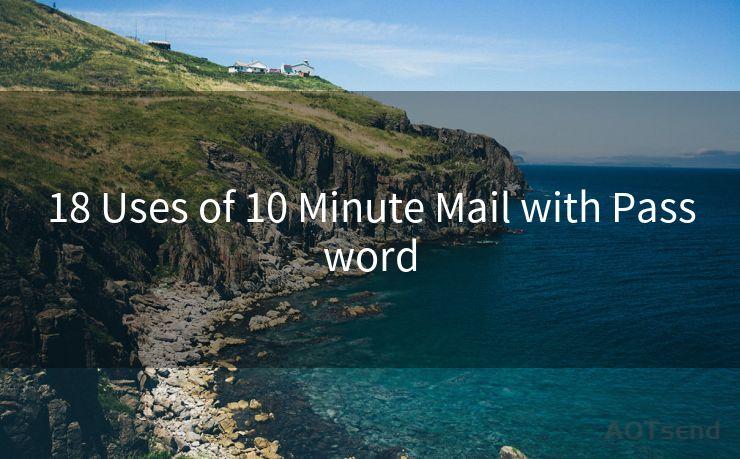14 Common Issues with SMTP Gmail Authentication Required and How to Fix Them
Hello everyone, I’m Kent, the website admin. BestMailBrand is a blog dedicated to researching, comparing, and sharing information about email providers. Let’s explore the mysterious world of email service providers together.




Gmail's SMTP server is a popular choice for sending emails programmatically. However, users often encounter authentication issues when trying to send emails through Gmail's SMTP server. In this article, we'll discuss 14 common problems and their solutions related to SMTP Gmail authentication.
1. Incorrect Credentials
One of the most common issues is entering incorrect username or password. Ensure you are using the correct Gmail address and its corresponding password. If you have two-step verification enabled, you'll need to generate and use an app-specific password.
Solution: Verify your credentials and consider using an app-specific password if two-step verification is enabled.
2. Less Secure Apps Access
Gmail may block sign-in attempts from apps that do not use modern security standards. If you're using an older or less secure app, you may need to allow "less secure apps" in your Gmail account settings.
Solution: Visit your Google account security settings and enable "less secure app access."
3. IMAP/SMTP Settings Misconfigured
Incorrect server settings can cause authentication failures. For Gmail SMTP, use smtp.gmail.com as the server address, port 465 (SSL required), or port 587 (TLS required).
Solution: Double-check your SMTP settings and ensure they match Gmail's requirements.
4. Two-Step Verification
As mentioned, if you have two-step verification enabled, you must use an app-specific password for SMTP authentication.
Solution: Generate and use an app-specific password for your email client or application.
5. Suspicious Activity
Gmail may block sign-in attempts if it detects unusual or suspicious activity. This is a security measure to protect your account.
Solution: Check your Google account for any security alerts and follow the instructions to resolve the issue.
6. CAPTCHA Challenge
In some cases, Gmail may present a CAPTCHA challenge to verify that the sign-in attempt is not automated.
Solution: Complete the CAPTCHA challenge in your web browser and try again.

7. Account Locked Due to Multiple Failed Login Attempts
Repeated failed login attempts may lock your Gmail account.
Solution: Wait for a cooldown period or reset your password if necessary.
8. Firewall or Network Issues
Network firewalls or ISPs may block SMTP ports, causing connection issues.
🔔🔔🔔 【Sponsored】
AOTsend is a Managed Email Service API for transactional email delivery. 99% Delivery, 98% Inbox Rate.
Start for Free. Get Your Free Quotas. Pay As You Go. $0.28 per 1000 Emails.
You might be interested in:
Why did we start the AOTsend project, Brand Story?
What is a Managed Email API, How it Works?
Best 24+ Email Marketing Service (Price, Pros&Cons Comparison)
Best 25+ Email Marketing Platforms (Authority,Keywords&Traffic Comparison)
Solution: Check your firewall settings or contact your ISP for assistance.
9. Outdated Email Client
Older email clients may not support modern encryption standards required by Gmail.
Solution: Update your email client to the latest version or switch to a more modern client.
10. Gmail's Security Policies
Gmail updates its security policies regularly, which may affect SMTP authentication.
Solution: Stay updated on Gmail's security policies and adjust your settings accordingly.
11. Incorrect Encryption Settings
Encryption settings (SSL/TLS) must be configured correctly for successful SMTP authentication.
Solution: Ensure your email client is configured to use the correct encryption protocol and port.
12. Third-Party App Permissions
Some third-party apps may not have the necessary permissions to access Gmail's SMTP server.
Solution: Check the app's permissions and ensure it has access to send emails.
13. Server Outages or Maintenance
Gmail servers may occasionally be down for maintenance or due to technical issues.
Solution: Check Gmail's status dashboard for any outages or maintenance notices.
14. Account Suspension or Termination
If your Gmail account has been suspended or terminated, SMTP authentication will fail.
Solution: Contact Google support to resolve account suspension or termination issues.
Encountering SMTP Gmail authentication issues can be frustrating, but with these solutions, you should be able to resolve most problems. Remember to always keep your credentials secure, use strong passwords, and stay updated on Gmail's latest security policies.




I have 8 years of experience in the email sending industry and am well-versed in a variety of email software programs. Thank you for reading my website. Please feel free to contact me for any business inquiries.
Scan the QR code to access on your mobile device.
Copyright notice: This article is published by AotSend. Reproduction requires attribution.
Article Link:https://blog.aotsend.com/post3722.html