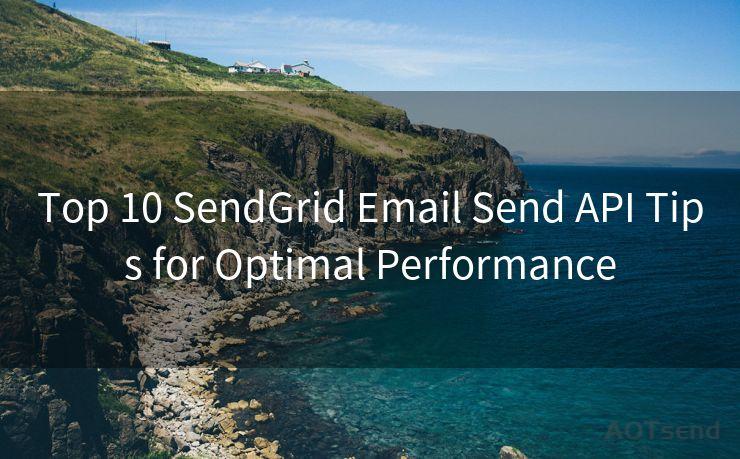17 Use Smtp Authentication Best Practices
Hello everyone, I’m Kent, the website admin. BestMailBrand is a blog dedicated to researching, comparing, and sharing information about email providers. Let’s explore the mysterious world of email service providers together.




1. Introduction to SMTP Authentication
When it comes to email communication, SMTP (Simple Mail Transfer Protocol) authentication plays a crucial role in ensuring secure and reliable message delivery. By implementing the best practices for SMTP authentication, organizations can significantly reduce the risks associated with email spoofing, phishing attacks, and other security threats.
2. Why SMTP Authentication Is Important
SMTP authentication verifies the identity of the sender, ensuring that only authorized users can send emails from a specific domain. This authentication process helps to prevent email spoofing, where attackers send emails pretending to be from a trusted source. Without proper authentication, attackers could potentially misuse your domain for malicious activities, damaging your organization's reputation and exposing sensitive information.
3. Best Practice 1: Enable SMTP Authentication
🔔🔔🔔 【Sponsored】
AOTsend is a Managed Email Service API for transactional email delivery. 99% Delivery, 98% Inbox Rate.
Start for Free. Get Your Free Quotas. Pay As You Go. $0.28 per 1000 Emails.
You might be interested in:
Why did we start the AOTsend project, Brand Story?
What is a Managed Email API, How it Works?
Best 24+ Email Marketing Service (Price, Pros&Cons Comparison)
Best 25+ Email Marketing Platforms (Authority,Keywords&Traffic Comparison)
The first and foremost best practice is to enable SMTP authentication on your email server. This involves configuring your SMTP server to require authentication for outgoing emails. By doing so, you ensure that only authenticated users can send emails from your domain.
4. Best Practice 2: Use Strong Passwords
When setting up SMTP authentication, it's essential to use strong and unique passwords. Weak or commonly used passwords can be easily guessed or cracked, compromising the security of your email communication. Encourage users to create complex passwords that combine letters, numbers, and special characters.
5. Best Practice 3: Implement SSL/TLS Encryption
To further enhance security, implement SSL (Secure Sockets Layer) or TLS (Transport Layer Security) encryption for SMTP connections. This ensures that the data transmitted between the email client and the SMTP server remains encrypted and secure from eavesdropping or tampering.
6. Best Practice 4: Regularly Update and Patch Systems
Keeping your email server and associated software up to date is crucial for maintaining security. Regularly apply the latest security patches and updates to address any known vulnerabilities that could be exploited by attackers.
7. Best Practice 5: Monitor and Log SMTP Traffic

Monitoring and logging SMTP traffic can help identify any suspicious activities or unauthorized access attempts. By analyzing the logs, you can detect patterns or anomalies that may indicate a security breach.
8. Conclusion
By following these 17 SMTP authentication best practices, organizations can significantly enhance the security of their email communication. From enabling SMTP authentication to using strong passwords and implementing SSL/TLS encryption, these measures collectively contribute to a more secure email environment. Remember, email security is not just about preventing external threats but also about ensuring the integrity and confidentiality of your organization's communication.




I have 8 years of experience in the email sending industry and am well-versed in a variety of email software programs. Thank you for reading my website. Please feel free to contact me for any business inquiries.
Scan the QR code to access on your mobile device.
Copyright notice: This article is published by AotSend. Reproduction requires attribution.
Article Link:https://blog.aotsend.com/post4627.html