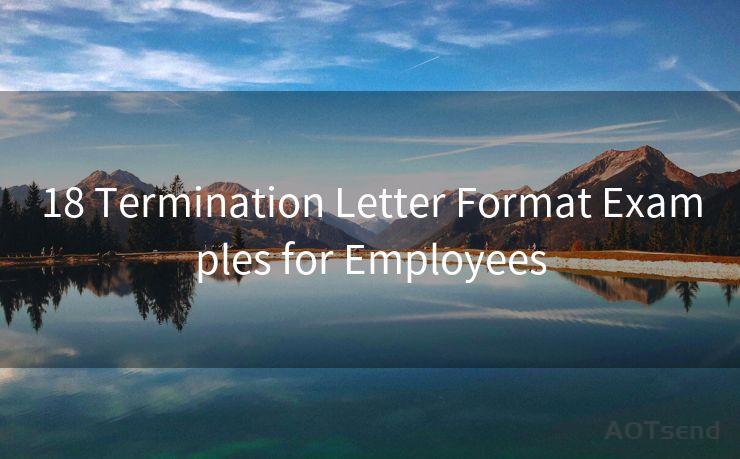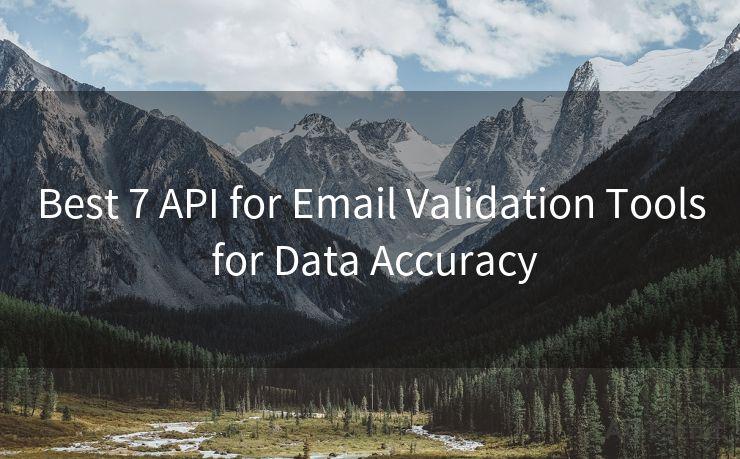15 Effective Reminder Email Wording
Hello everyone, I’m Kent, the website admin. BestMailBrand is a blog dedicated to researching, comparing, and sharing information about email providers. Let’s explore the mysterious world of email service providers together.




In the fast-paced world of business communication, reminder emails play a crucial role in ensuring smooth operations and timely responses. Crafting an effective reminder email requires a delicate balance between politeness, clarity, and urgency. Here are 15 wording tips to help you write reminder emails that get results.
1. Clear Subject Line
Start with a clear and concise subject line that immediately conveys the purpose of your email. For example, "Reminder: Upcoming Meeting on XYZ Project."
2. Greeting and Introduction
Begin your email with a friendly greeting and a brief introduction. Mention the previous communication or agreement that you are referencing.
3. Specific Reminder
Clearly state the purpose of your reminder. Whether it's a meeting, a deadline, or a task, be direct and to the point.
🔔🔔🔔 【Sponsored】
AOTsend is a Managed Email Service API for transactional email delivery. 99% Delivery, 98% Inbox Rate.
Start for Free. Get Your Free Quotas. Pay As You Go. $0.28 per 1000 Emails.
You might be interested in:
Why did we start the AOTsend project, Brand Story?
What is a Managed Email API, How it Works?
Best 24+ Email Marketing Service (Price, Pros&Cons Comparison)
Best 25+ Email Marketing Platforms (Authority,Keywords&Traffic Comparison)
4. Use of Polite Language
Maintain a polite tone throughout your email. Expressions like "I would kindly remind you" or "Please note that" convey urgency without being rude.
5. Detailed Information
Provide all the necessary details, such as date, time, and location (if applicable), to ensure there is no confusion.
6. Call to Action
Include a clear call to action, stating what you expect the recipient to do in response to your reminder.
7. Consequences of No Action
If appropriate, mention the consequences of not responding to the reminder, such as missed opportunities or penalties.
8. Thank You and Closing
End your email with a thank you for the recipient's attention and a professional closing.
9. Urgency Without Aggression
Convey urgency in your wording, but avoid sounding aggressive or demanding. Phrases like "Please attend to this matter promptly" strike a balance between urgency and politeness.
10. Simplicity in Language
Use simple and direct language to avoid any confusion. Avoid jargon or complex sentences.
11. Personal Touch
Add a personal touch by addressing the recipient by name and mentioning specific details related to them, if possible.
12. Follow-Up Plan
Mention your plan for follow-up if you don't receive a response, but do so in a non-threatening way.
13. Avoid Repetition
Keep your email concise and avoid repeating information from previous emails unless necessary for clarity.
14. Proofread and Edit
Always proofread and edit your emails before sending to ensure clarity and professionalism.

15. Testimonials or Social Proof
If possible, include testimonials or social proof to reinforce your message, such as mentioning others who have responded positively to similar reminders.
By following these 15 effective reminder email wording tips, you can improve your business communication and increase the likelihood of a timely response. Remember, the key is to strike a balance between urgency and politeness while providing clear and concise information. With these tips, you can craft reminder emails that are both professional and effective.




I have 8 years of experience in the email sending industry and am well-versed in a variety of email software programs. Thank you for reading my website. Please feel free to contact me for any business inquiries.
Scan the QR code to access on your mobile device.
Copyright notice: This article is published by AotSend. Reproduction requires attribution.
Article Link:https://blog.aotsend.com/post5041.html