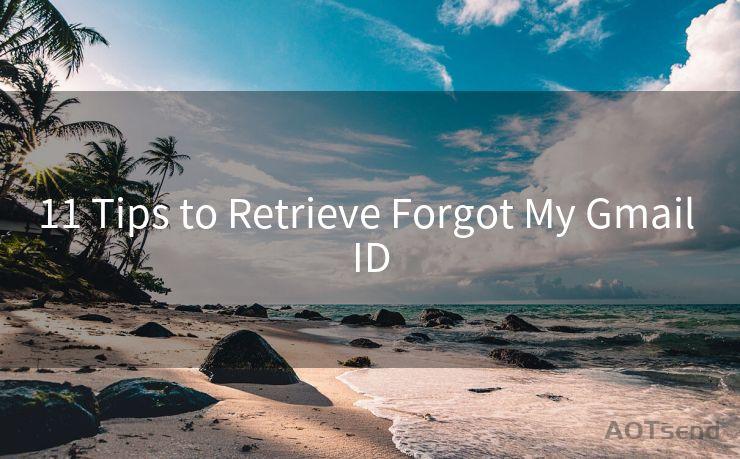17 Event Attendance Confirmation Email Best Practices
Hello everyone, I’m Kent, the website admin. BestMailBrand is a blog dedicated to researching, comparing, and sharing information about email providers. Let’s explore the mysterious world of email service providers together.




When organizing an event, sending a confirmation email to attendees is a crucial step. It not only serves as a receipt but also helps build excitement and anticipation for the upcoming event. Here are 17 best practices to consider when crafting your event attendance confirmation email for optimal effectiveness and SEO impact.
1. Clear Subject Line
Start with a subject line that clearly states the purpose of the email, such as "Confirmation: Your Attendance at the [Event Name]." This ensures recipients understand the email's content at a glance.
2. Personalized Greeting
Use the attendee's name in the greeting to add a personal touch. This helps to create a connection and makes the email feel less impersonal.
3. Event Details
Include all the essential event details like date, time, location, and a brief overview of the event. This serves as a quick reminder and ensures attendees have the correct information.

4. Confirmation of Attendance
Explicitly state that the attendee's presence at the event has been confirmed. This provides a sense of security and assures them that their spot is reserved.
5. RSVP Instructions
If there's a possibility of attendees canceling or changing their RSVP, provide clear instructions on how to do so. This helps maintain accurate attendance records.
6. Event Agenda
Give an outline of the event's schedule or agenda. This helps attendees prepare and know what to expect during the event.
7. Dress Code
If there's a specific dress code for the event, mention it in the confirmation email. This ensures everyone is dressed appropriately.
8. Parking and Directions
Provide detailed information about parking options and directions to the event location. This reduces confusion and ensures a smooth arrival process.
9. Contact Information
Include contact details for the event organizer or a help desk in case attendees have any questions or need assistance.
10. Thank You Note
Express gratitude for the attendee's participation. This fosters a positive relationship and sets the tone for a enjoyable event.
11. Social Media Handles
Encourage attendees to follow and engage with the event on social media by providing relevant handles. This helps build buzz and community around the event.
12. Reminders and Updates
Mention that attendees may receive reminder emails or updates closer to the event date. This keeps them informed and engaged.
13. Call to Action
Include a clear call to action, such as asking attendees to share the event with their networks or prepare for specific activities.
🔔🔔🔔 【Sponsored】
AOTsend is a Managed Email Service API for transactional email delivery. 99% Delivery, 98% Inbox Rate.
Start for Free. Get Your Free Quotas. Pay As You Go. $0.28 per 1000 Emails.
You might be interested in:
Why did we start the AOTsend project, Brand Story?
What is a Managed Email API, How it Works?
Best 24+ Email Marketing Service (Price, Pros&Cons Comparison)
Best 25+ Email Marketing Platforms (Authority,Keywords&Traffic Comparison)
14. Accessibility Information
If the event considers accessibility needs, provide relevant information to ensure all attendees can fully participate.
15. Legal and Safety Information
Include any necessary legal disclosures or safety guidelines, especially for larger or more complex events.
16. Feedback Invitation
Invite attendees to provide feedback after the event. This helps improve future events and shows that their input is valued.
17. Optimizing for SEO
To enhance your email's visibility in search engines, include relevant keywords and phrases naturally within the content. This can boost your event's online presence and attract more potential attendees.
By following these best practices, you can craft an effective event attendance confirmation email that not only informs but also engages and excites your attendees. Remember to test and optimize your emails regularly to ensure they achieve the desired results.




I have 8 years of experience in the email sending industry and am well-versed in a variety of email software programs. Thank you for reading my website. Please feel free to contact me for any business inquiries.
Scan the QR code to access on your mobile device.
Copyright notice: This article is published by AotSend. Reproduction requires attribution.
Article Link:https://blog.aotsend.com/post6384.html