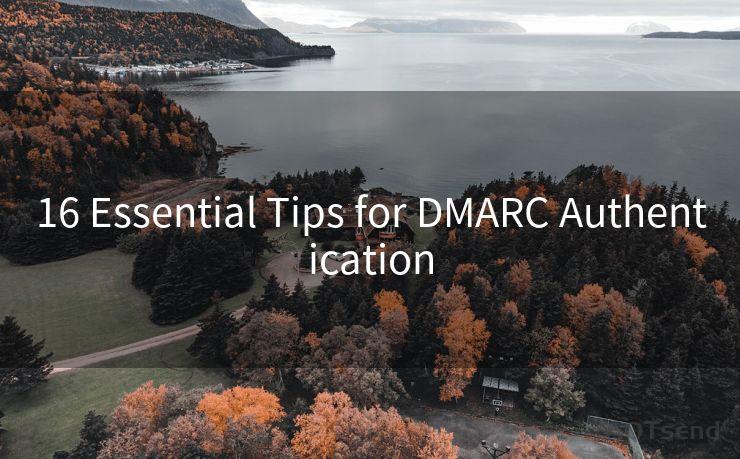17 ActiveCampaign Merge Tags Best Practices
Hello everyone, I’m Kent, the website admin. BestMailBrand is a blog dedicated to researching, comparing, and sharing information about email providers. Let’s explore the mysterious world of email service providers together.




When it comes to email marketing, personalization is key. ActiveCampaign's merge tags provide a powerful way to customize your messages and make them more relevant to your audience. By following these 17 best practices for using ActiveCampaign merge tags, you can significantly improve your email marketing efforts and boost engagement.
1. Understand Your Merge Tags
Before you start using merge tags, it's essential to understand what they are and how they work. Merge tags allow you to insert dynamic content into your emails based on the recipient's data.
2. Use Basic Merge Tags
Start with the basics, such as using {FIRSTNAME} or {EMAIL} to personalize the greeting or email content. This simple personalization can significantly increase open and click-through rates.
3. Segment Your Lists
Segment your email lists based on specific criteria, such as purchase history or interests. Then, use merge tags to send targeted messages to each segment, ensuring relevance and increasing engagement.
4. Test and Optimize
Regularly test your emails with different merge tag combinations to see which ones resonate most with your audience. Use A/B testing to compare the performance of different personalization strategies.
5. Avoid Over-Personalization
While personalization is crucial, overdoing it can be counterproductive. Use merge tags sparingly and ensure they add value to your message.
6. Utilize Conditional Content
ActiveCampaign allows you to use conditional content, which means you can show different content to different subscribers based on their data. This advanced personalization can be highly effective.
7. Keep Data Up-to-Date

Ensure that the data you're using for merge tags is accurate and up-to-date. Outdated or incorrect information can lead to embarrassing mistakes and reduce the effectiveness of your emails.
8. Preview Before Sending
Always preview your emails with merge tags to ensure they display correctly. This step can prevent embarrassing errors and ensure a professional appearance.
9. Use Custom Fields
Take advantage of ActiveCampaign's custom fields to collect and store additional information about your subscribers. Then, use these custom fields in merge tags to further personalize your emails.
10. Consider Time Zones
When scheduling emails, consider the time zones of your subscribers. You can use merge tags to dynamically adjust the send time based on the recipient's location.
11. Follow Email Best Practices
In addition to using merge tags effectively, follow general email marketing best practices, such as using a clear call to action, maintaining a clean design, and optimizing for mobile devices.
12. Track and Analyze Results
Regularly track and analyze the performance of your emails with merge tags. Use this data to refine your strategy and improve future campaigns.
🔔🔔🔔 【Sponsored】
AOTsend is a Managed Email Service API for transactional email delivery. 99% Delivery, 98% Inbox Rate.
Start for Free. Get Your Free Quotas. Pay As You Go. $0.28 per 1000 Emails.
You might be interested in:
Why did we start the AOTsend project, Brand Story?
What is a Managed Email API, How it Works?
Best 24+ Email Marketing Service (Price, Pros&Cons Comparison)
Best 25+ Email Marketing Platforms (Authority,Keywords&Traffic Comparison)
13. Be Mindful of Privacy
When using personal data in merge tags, ensure you comply with privacy regulations, such as GDPR. Obtain explicit consent from subscribers before using their data for marketing purposes.
14. Experiment with Dynamic Content Blocks
ActiveCampaign's dynamic content blocks allow you to show or hide specific content based on subscriber data. Experiment with these blocks to create highly personalized emails.
15. Integrate with Other Tools
Integrate ActiveCampaign with other marketing tools, such as CRM systems or analytics platforms. This integration can provide valuable insights into subscriber behavior and help you refine your merge tag strategy.
16. Educate Your Team
Ensure your team is familiar with ActiveCampaign's merge tag functionality. Provide training and resources to help them understand how to use merge tags effectively.
17. Stay Up-to-Date with ActiveCampaign Updates
ActiveCampaign continuously improves its platform, including merge tag functionality. Stay up-to-date with the latest updates to ensure you're using the most effective tools and strategies for your email marketing campaigns.
By following these 17 best practices for using ActiveCampaign merge tags, you can create highly personalized email campaigns that engage your audience and drive better results for your business. Remember to test, analyze, and refine your strategy regularly to ensure maximum effectiveness.




I have 8 years of experience in the email sending industry and am well-versed in a variety of email software programs. Thank you for reading my website. Please feel free to contact me for any business inquiries.
Scan the QR code to access on your mobile device.
Copyright notice: This article is published by AotSend. Reproduction requires attribution.
Article Link:https://blog.aotsend.com/post6789.html