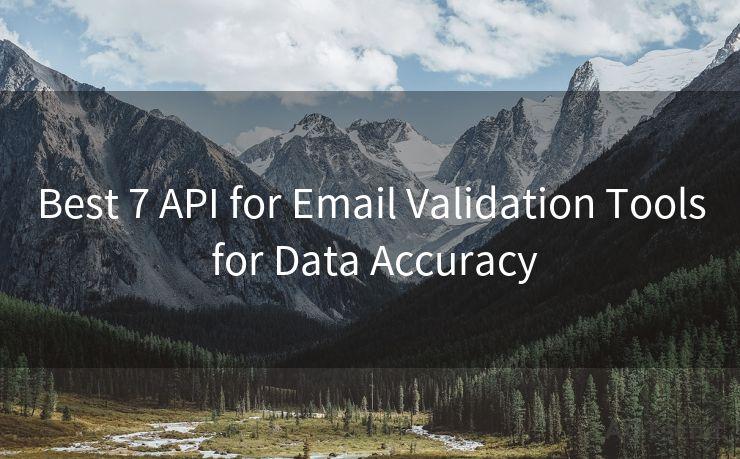16 Office365 OAuth2 SMTP Best Practices
Hello everyone, I’m Kent, the website admin. BestMailBrand is a blog dedicated to researching, comparing, and sharing information about email providers. Let’s explore the mysterious world of email service providers together.




When it comes to integrating email functionality into your applications or services, Office365, OAuth2, and SMTP are crucial components. However, to ensure smooth and secure operations, it's essential to follow best practices. Here are 16 best practices to guide you through this process.
1. Understand OAuth2 Authentication
OAuth2 is an authorization framework that enables applications to obtain limited access to user accounts on an HTTP service. When integrating with Office365, use OAuth2 for secure authentication and authorization.
2. Register Your Application
Before using OAuth2 with Office365, register your application in the Azure portal. This step is crucial for obtaining the necessary credentials for authentication.
3. Use the Correct Scopes
When requesting access tokens, specify the appropriate scopes for the permissions your application needs. This ensures that your app only accesses the necessary data.
4. Implement Secure Token Storage
Store access tokens and refresh tokens securely. Avoid storing them in plain text or in insecure locations.
5. Handle Token Expiration
Access tokens have a limited lifespan. Implement a mechanism to handle token expiration and automatically renew them using refresh tokens.
6. Use the Office365 SMTP Relay
Office365 provides an SMTP relay service that allows you to send emails through their servers. Utilize this service for reliable and secure email delivery.
7. Configure SMTP Settings Correctly
Ensure that your SMTP settings, including the server address, port, encryption method, and authentication details, are configured correctly.
8. Monitor and Log Email Activities
Keep track of email sending activities for troubleshooting and auditing purposes. Monitor for any unusual patterns or failures.
9. Handle Bounces and Complaints
Implement mechanisms to handle email bounces and complaints. This helps maintain a good sender reputation and avoid blacklisting.
10. Follow Email Best Practices
Adhere to email best practices, such as using a clear and concise subject line, avoiding spammy content, and including an unsubscribe option.
11. Optimize for Mobile Devices
Ensure that your emails are optimized for mobile devices. Use responsive design techniques to improve readability and engagement.
12. Test Email Delivery
Regularly test your email delivery to ensure that messages are reaching their intended recipients. Use tools like MailTester or Email on Acid for testing.
13. Protect Sensitive Information
Never send sensitive information, such as passwords or credit card details, via email. Use secure alternatives like encrypted messages or secure portals.
14. Handle Unsubscribe Requests
Provide an easy way for recipients to unsubscribe from your emails. Honor these requests promptly to avoid complaints and maintain a positive sender reputation.
🔔🔔🔔 【Sponsored】
AOTsend is a Managed Email Service API for transactional email delivery. 99% Delivery, 98% Inbox Rate.
Start for Free. Get Your Free Quotas. Pay As You Go. $0.28 per 1000 Emails.
You might be interested in:
Why did we start the AOTsend project, Brand Story?
What is a Managed Email API, How it Works?
Best 24+ Email Marketing Service (Price, Pros&Cons Comparison)
Best 25+ Email Marketing Platforms (Authority,Keywords&Traffic Comparison)
15. Monitor Your Sender Reputation
Regularly check your sender reputation using tools like SenderScore or Reputation. A good reputation improves email deliverability.
16. Stay Updated on Office365 Changes
Microsoft continuously updates Office365. Stay informed about these updates and adjust your implementation accordingly to ensure compatibility and security.
By following these best practices, you can ensure smooth and secure email integration using Office365, OAuth2, and SMTP. Remember to always prioritize user privacy and security when handling sensitive data and communications.





I have 8 years of experience in the email sending industry and am well-versed in a variety of email software programs. Thank you for reading my website. Please feel free to contact me for any business inquiries.
Scan the QR code to access on your mobile device.
Copyright notice: This article is published by AotSend. Reproduction requires attribution.
Article Link:https://blog.aotsend.com/post6821.html